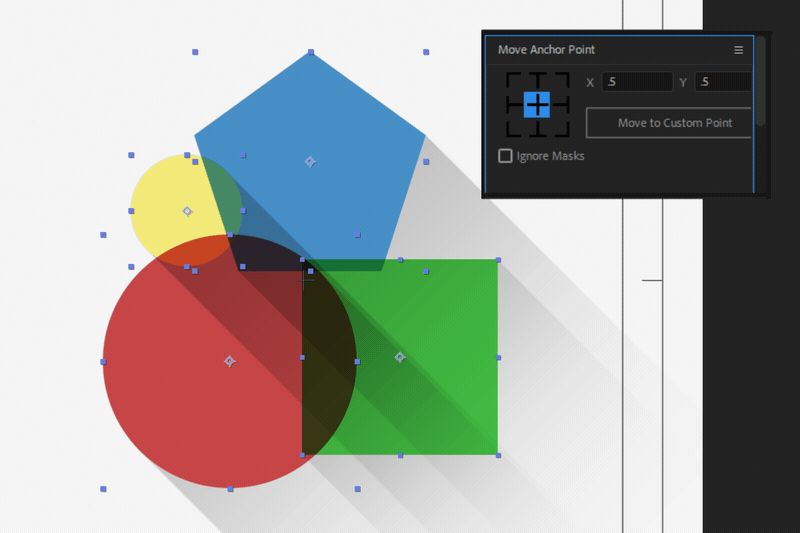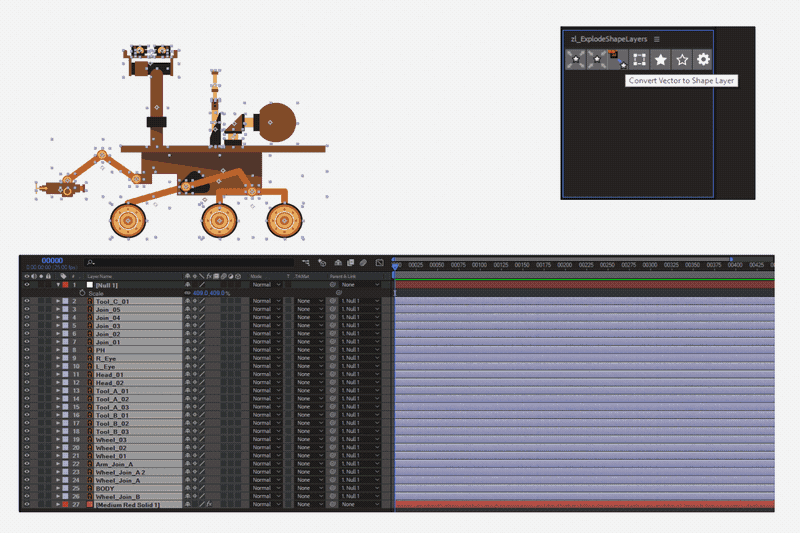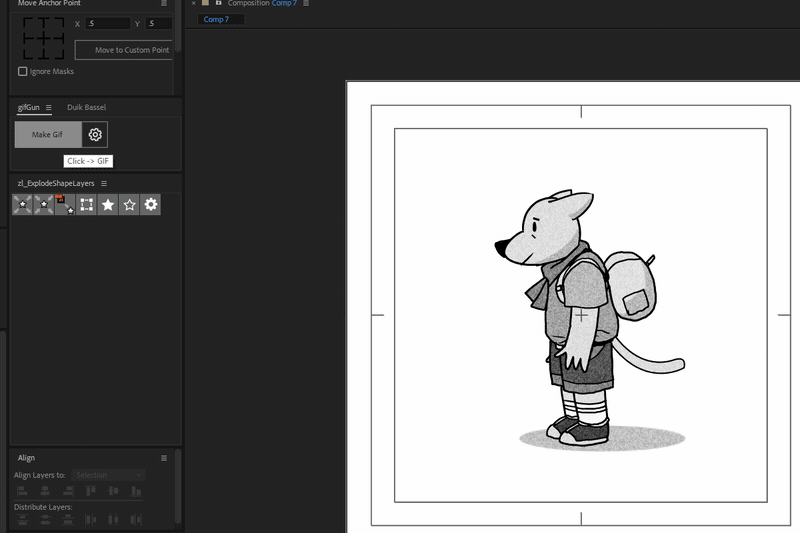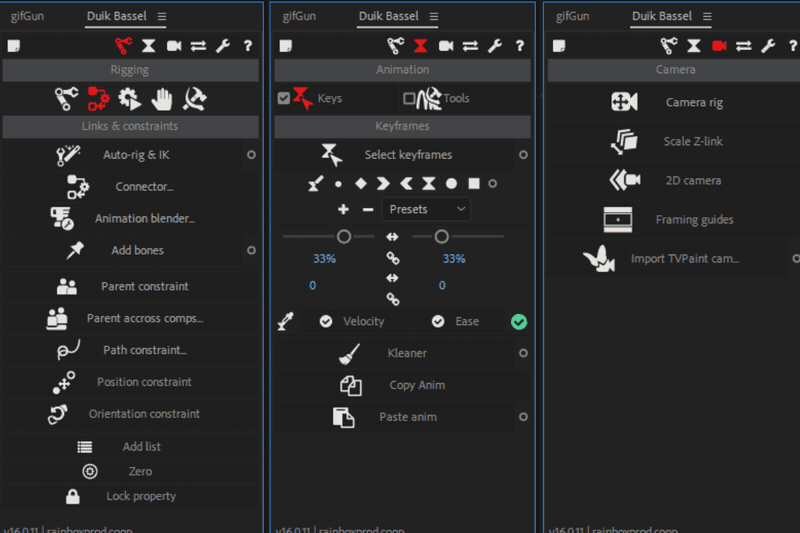Four After Effects Plugins Worth Considering for the Motion Graphic Artist!
After Effects comes with some fantastic tools, but even Adobe occasionally drops the ball in innovation. Thankfully, third-party plug-ins are here to pull the weight and help streamline your own creative process. I’m going to list a few plug-ins that I use daily which I consider crucial for time-saving when creating motion graphics.
There are, of course, alternatives to each of these. The items listed here just happen to be the ones I find useful, so don’t be afraid to do some research and find what works best for your project.
Move Anchor Point 3 - Batchframe
Working with more than a few assets can quickly become tedious, particularly if you’re planning to animate each one. Often the first step I’ll take before animating is to adjust the Anchor Point. I don’t mind using the built-in ‘Move Anchor Point’ tool for simple scenes, it becomes tedious when working on projects upwards of 30 layers. Batchframe’s plug-in allows for multiple adjustments at once with a single button press. Unfortunately, your control of the Anchor Point’s position is somewhat limited, at least when compared to manually placing it yourself.
Thankfully, I usually don’t require such granular control, so this is a bit of a non-issue for myself. It’s not perfect for every situation, but I’ve found it well worth the investment.
https://www.batchframe.com/tool/
ZL Explode Shape Layers - Zack Lovatt
Assets from Adobe Illustrator will often need to be converted into Shape Layers before animation can be added. Converting each of these assets into Shape Layers is easy enough. The issue lies when you need to manage each of the sub-layers. Navigating and changing each of the layers properties can become an extensive task. This plug-in gives you the functionality to simultaneously update properties across multiple sub-layers. Neat huh?
https://aescripts.com/explode-shape-layers/
Gif Gun - Extrabite.io
Exporting well compressed high-quality GIFs has always been a pain, even with the addition the Media Encoder link. I used to export animations as a PNG sequence and then import the sequence into Photoshop, and then export the project multiple times to get the compression just right.
Now, I shortcut this process using the ‘Gif-Gun’ plug-in, doing it all within Adobe After Effects without having to open additional software. This plug-in is especially life-saving when dealing with clients who require regular revision after revision of the GIF format. If you find yourself if this situation, skip the pain and get this plug-in.
Duik Bassel - Rainbox Productions
This plugin is a multifunctional toolkit. Quite frankly, it’s shear list of features keep me up at night. The small portion of the functionally I do use, allows me to quickly rig and animate characters. If your looking into character animation, especially with a ‘rubber-hose’ style, then give this plug-in a shot.
It’s also free, so no excuses!
https://rainboxprod.coop/en/tools/duik/
If there’s any plug-ins you can’t live without, let me know in the comments below! These are just the ones I use for quality of life improvements, so don’t be afraid to do your own research to see what’s out there that might help you.
If you have any questions, leave them below and I’ll get back to you as soon as I can.